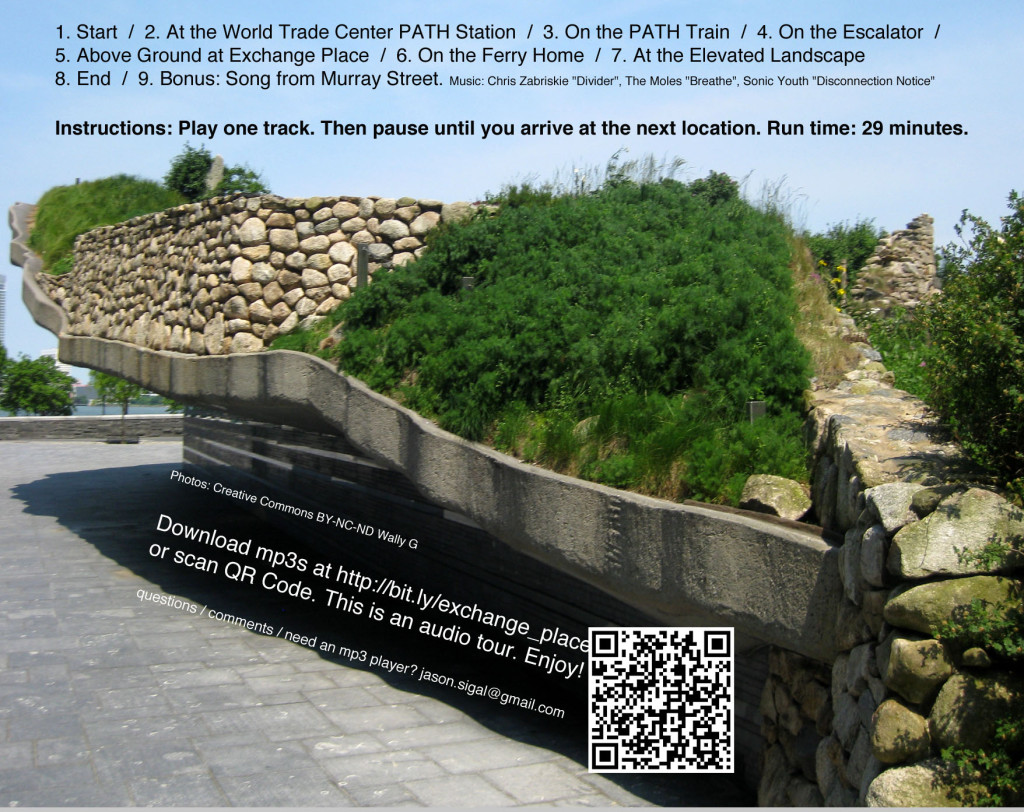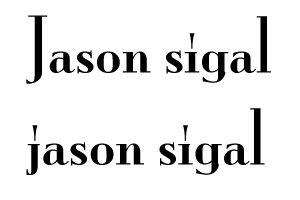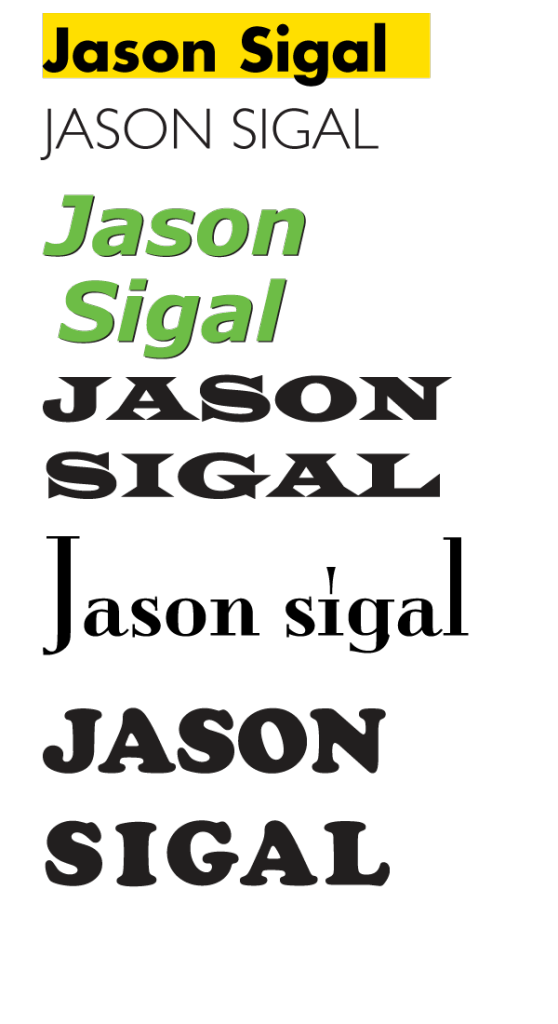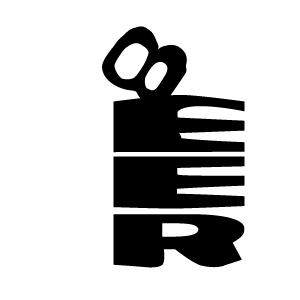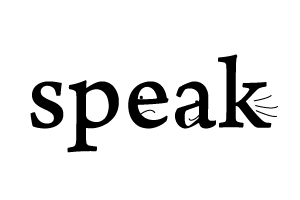Inspired by Oskar Fischinger’s Optical Poem (video below), I created an array of rippling circles that would symbolize sounds. I used A 3D bouncing ball that changes direction to control the playback speed of the sounds. Both of these classes have bounce off of each other when they collide.
I started off messing around with Minim and Maxim, two sound libraries for Processing. But these libraries were not the most fun. I decided to try using Max/MSP since it’s been a while and Andy Sigler introduced OSC in a flyby as a way to send messages between programs. I got way too caught up in making the Max patch, and the Processing sketch doesn’t come across without sound, so unfortunately if you want the full experience you’ll need to download this Processing sketch and also run this standalone application created in Max/MSP.
Download Rippling_Pond3d_2.pde + Ripple.pde (class) + Frog.pde (class)
*bonus* download ripples_audioplayer.app (zip)
I have run into some processing questions: How is Z determined in P3D? Is there any way to angle ellipses or can they not be rendered in 3D? Gladys gave me the 3D idea, she thought it’d be cool if the ball made a ripple every time it hit the side of a 3d cube, and I started to go in that direction but gave up because I don’t understand 3D yet. I am psyched about OSC though.
This week I extended the rippling pond from last week. I was inspired by