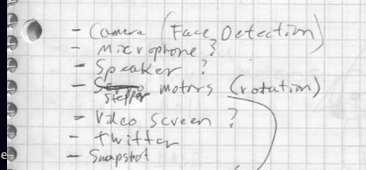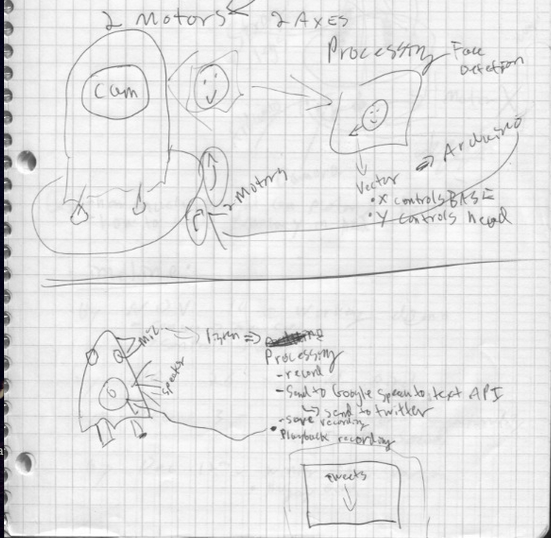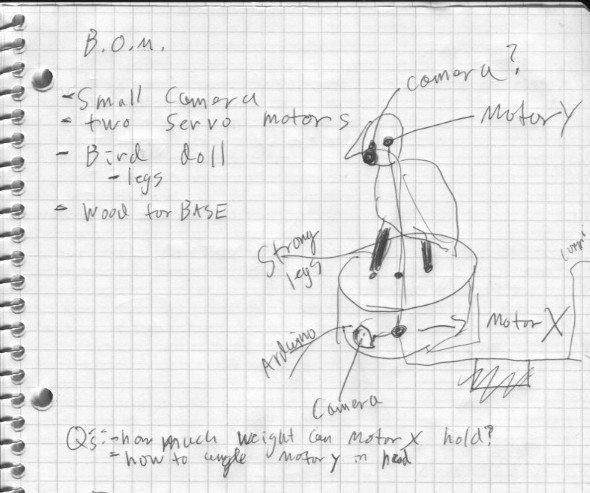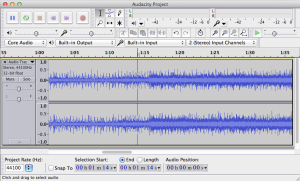Yesterday Yiyang and I presented Birdveillance for our final Physical Computing class. We’re proud of our work, but feel like we still have more work to do on this project, and hope we’ll get a chance to develop it for the winter show.
TO DO LIST:
** install flash in head, tweak head & eyes
** felt neck & tube
** will email work or do we need to switch to HTTP POST JSON API?
** beak
– figure out Speech to Text
– Beak
– eyes
– sew wings
– wings — motors?– upload photos somewhere else to get around twitter photo upload limits
– feet?
– responds to sound threshold (goes to sleep if below threshold)
– slower motion to catch the faces
– clearer eye / photo signal (add a flash from a camera)
– bird stand: box, label with twitter handle